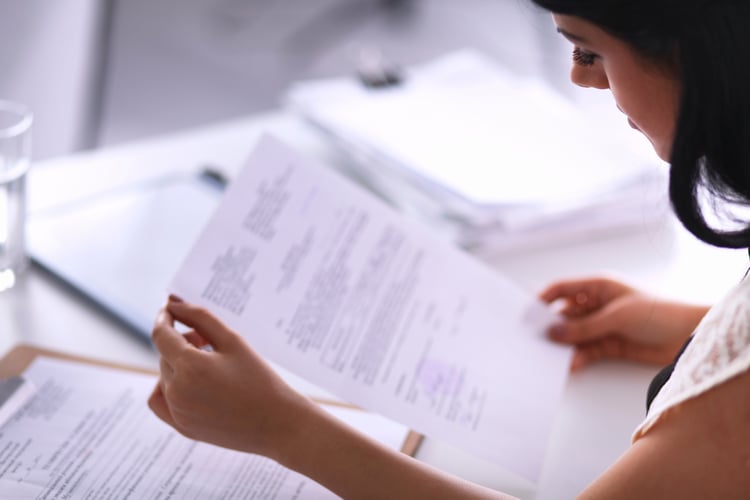The U.S. Citizenship and Immigration Services (USCIS) is advising employers who downloaded the Form I-9 from their website November 14-17, 2016, to check and make sure employee Social Security numbers appear correctly in Section 1. A system glitch caused Social Security numbers input by employees to appear differently on the printed form.
For example, the number 123-45-6789 entered in Section 1 would show as 123-34-6789 on the printed form.
The USCIS has since repaired and reposted the form and is encouraging employers to download and re-save the Form I-9 again. The form is exactly the same, but with the glitch corrected.
Employers who notice their employees’ Social Security numbers are incorrect should have their employees draw a line through the transposed Social Security number, enter the correct number, and initial and date the change. In case of an audit, employers should also include a written explanation with the Form I-9 as to why the correction was made.
For a corrected version of the form, click here.
For more information, contact your Bukaty benefits consultant at 913.345.0440.